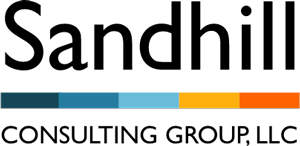Up until now, the process of choosing software providers has been all talk. As thorough as your due diligence may be, there’s always the possibility that what a prospective vender claims they can do does not ultimately align with what you’ve imagined. Moreover, if you’re hedging your bets on innovators, you want to do everything you can to minimize risk and go into the partnership confident that you’ve made a sound choice.
There are two ways to accomplish that: by checking references and conducting a live demo stress test.
Ask Questions You Shouldn’t Ask
Every vendor will provide references upon request. These are typically the vendor’s best customers, who they know will always give a positive review. Ask for references that closely match your situation – company size, industry sector, geographic reach, product or service offering, and supply chain complexity – which will make your request for a comparable match a bit more challenging.
Go beyond phone interviews, and schedule appointments to see some installations in everyday use. Most references are more than pleased to show off a successful implementation, and it will give you a better sense of the software providers’ products, strengths, and shortcomings. Avoid having the vendor participate with the interview and tour.
Ask questions you shouldn’t ask, like what it cost and whether it fell within budget. Did the project go live on time? What went well, what didn’t, were there any surprises, and what would they do over? Inquire about customer engagement – were they involved from the onset or only after the implementation? What other costs did they have outside of their spend with the vendor?
I would also ask a lot of questions about training, such as what they did and whether it added more cost and time to the project. Many of the popular SaaS platforms offer their training through self-service video tutorials, with hands-on classroom training available at an extra cost. Find out from your host what it took to train their users. Did they adopt a “train the trainer” approach, assign super-users, or both? For instance, should general warehouse workers be trained to understand the workflow logic, or just basic tasks, such as RF receiving and stock slotting? Do they know the difference between random and directed putaway and why one is used over the other? Ask yourself how deep you want the training to go.
Consider equipment and security too. Did the deployment of the new platform require more equipment or upgrades? Does the system manage security through named-user access limits? It’s a common approach that may require more user licenses than initially planned.
Don’t be afraid to ask a lot of deep dive questions. Most references will openly share the good and the bad of their experiences.
Live Demos — Using Your Data.
Setting up a robust demo is a very involved process for both the software providers and the client, but I always found this aspect to be the most beneficial. It’s the best way to see how your vision aligns with each solution as you compare and contrast the contenders. Soon, you’ll have to make a judgment call and recommend your choice for management approval. A successful demo will build confidence in your chosen path.
Create 2-3 scenarios, hypotheticals, or use cases ahead of time and send them to the vendors so they can construct solutions to illustrate the robustness of their platforms at the demo. This should include real life data, like supplier and customer names, locations, delivery points, part numbering schema, attributes (DIM weight, hazardous, perishable, serialized), inventory levels, order details, shipping methods, and applicable business rules. Some vendors, especially for popular SaaS applications, may only provide access to a “test” system for entering your own data and simulating use cases in your own sandbox. Others will stage the demo for you, to your specifications.
If you can arrange a custom demo session, insist it is live and not a series of static PowerPoint slides. For instance, if you’re a wholesale distributor, B2C marketplace operator, or a 3PL with an end-to-end Control Tower, it would be important to see and understand parallel workstreams. I’ve always preferred to see three: physical, financial, and informational (data).
For a Control Tower solution, beyond the items’ physical movement, businesses must also track title and ownership (like Incoterms), value, and any associated information (like if the item has multiple names or aliases – the part number, as well as your supplier’s and customer’s parts numbers). If there is an issue or exception, what will the system let you do about it, and how efficiently?
In a demo and on-premise, observe how difficult or easy is it to get information loaded into the system. Are entries keyed in or are there data loads from barcode scans, EDI, XML files, QR codes, and chipless RFID tags? How fast is the “interactive” component? Do screens and pages load instantaneously? Is the navigation well-conceived and streamlined, or does it require jumping through multiple screens and multiple key strokes?
During the demo, interject real and perceived issues and constraints based on your business reality — how would each of these software providers deal with them on the fly? Is information handled in batch or real-time? How are alerts conveyed? If no action is taken, is there an automatic status escalation?
Keep in mind where new technologies may intervene. For instance, as voice directed warehousing systems have been in use for years, it’s not inconceivable that today’s popular voice assistants (Alexa, Google Home, Cortana, Siri) may expand into B2B commercial uses and play a role in the future.
Ultimately, you reap what you sow. The more time, detail, and effort you place into conscientiously choosing a vendor, the smoother and more rewarding your digital transformation will likely be. At the same time, remember to stay centered on the points that matter. It’s easy to get off track in the throes of the process, as you encounter various UIs and new features, functions, and capabilities you didn’t know existed.
Go back to your earlier work on “Must Haves” and “Want to Haves.” Stay truthful to your original intent and desired outcomes. Don’t trade function for a flashy, enticing widget. It’s also crucial that other enterprises in your supply chain are onboard with your choice. What’s significant to you may not be important to those in your network. In the next installment of the series, we’ll get into one of the most vital issues you’ll have to deal with in the process: trust.